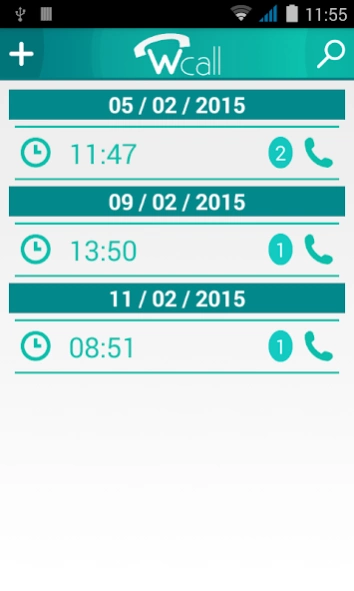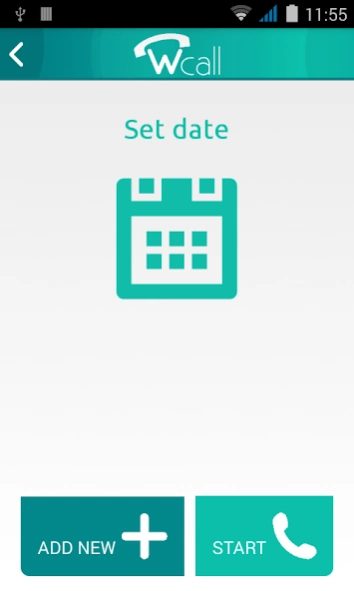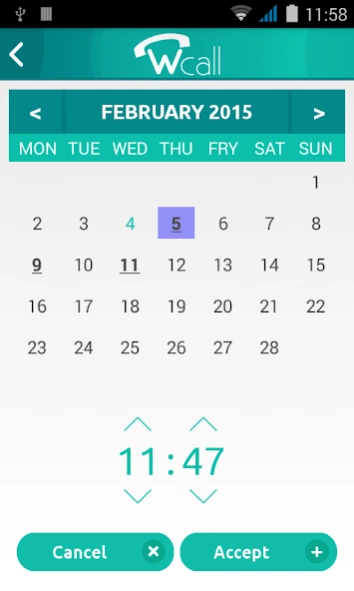Wcall 0.3
Continue to app
Free Version
Publisher Description
Wcall - Are you doing a lot of call along the day? Manage and automatize them with Wcall
Wcall is a productivity tool specific to users who need to manage many calls every day.
Wcall will help you to organize and automatize your calls in few steps:
1- Create a new group and set an initial date
2- Choose your contacts from your contact list or writing them manually (opcionally you can write a note to remember anything related with this contact before the call and/or setting it as important).
3- Press "Start" and your calls will be launched one by one!
At the end of each call you will be able to mark it as successfull and write a final note. Everything will be stored in the call history of this contact so you can review it later.
More functions:
- Search engine to find call groups by contacts or date
- Possibility of sort calls or delete them inside a group by drag and drop functionality.
[ Note:
This app is on Beta stage, in other words, it is completely open to users feedback: notify errors, suggestions, positive or negative impressions... Use rating and comments system on Google Play or email, thank you! ]
About Wcall
Wcall is a free app for Android published in the PIMS & Calendars list of apps, part of Business.
The company that develops Wcall is Triskel Apps. The latest version released by its developer is 0.3.
To install Wcall on your Android device, just click the green Continue To App button above to start the installation process. The app is listed on our website since 2019-10-14 and was downloaded 1 times. We have already checked if the download link is safe, however for your own protection we recommend that you scan the downloaded app with your antivirus. Your antivirus may detect the Wcall as malware as malware if the download link to com.triskelapps.prometeo.wcall is broken.
How to install Wcall on your Android device:
- Click on the Continue To App button on our website. This will redirect you to Google Play.
- Once the Wcall is shown in the Google Play listing of your Android device, you can start its download and installation. Tap on the Install button located below the search bar and to the right of the app icon.
- A pop-up window with the permissions required by Wcall will be shown. Click on Accept to continue the process.
- Wcall will be downloaded onto your device, displaying a progress. Once the download completes, the installation will start and you'll get a notification after the installation is finished.